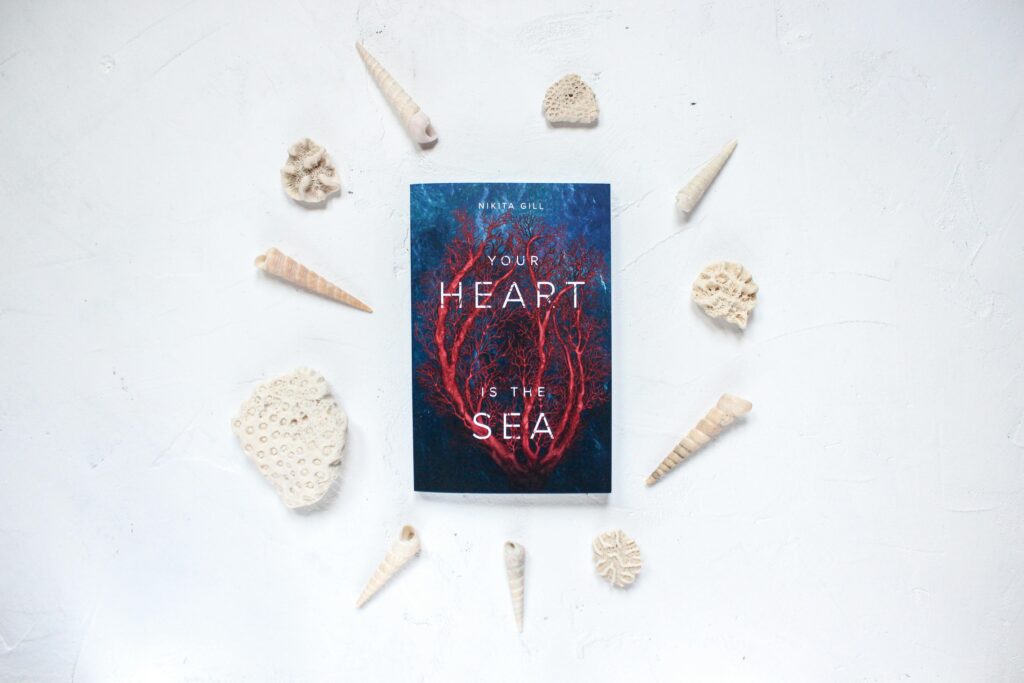Designing an ebook cover is crucial for attracting readers and setting the tone for your content. Here are some practical tips to create an appealing and professional ebook cover:
- Understand Your Target Audience
- Research Preferences: Know the demographics, interests, and expectations of your audience.
- Genre-Specific Design: Tailor your design to the genre (e.g., minimalist for self-help, vibrant for children’s books).
- Keep It Simple and Eye-Catching
- Avoid Overcrowding: Focus on one or two key elements to prevent a cluttered appearance.
- Bold and Clear Design: Use a striking image or typography that grabs attention even in thumbnail size.
- Choose the Right Color Palette
- Emotional Impact: Colors evoke feelings; use them to match the tone of your book (e.g., warm tones for romance, dark tones for thrillers).
- Consistency: Ensure the colors align with the overall theme and genre.
- Use High-Quality Images
- Professional Visuals: Use sharp, high-resolution images or graphics.
- Relevant Imagery: Ensure images are directly related to your book’s content or theme.
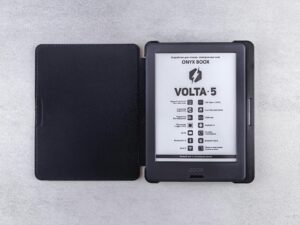
Image 1. Ebook cover
- Focus on Typography
- Readable Fonts: Choose fonts that are clear and readable, even at smaller sizes.
- Font Pairing: Use one or two complementary fonts for title, subtitle, and author name.
- Hierarchy: Make the title the focal point, followed by the subtitle and author name.
- Maintain a Balanced Layout
- Visual Weight: Arrange elements symmetrically or asymmetrically to guide the viewer’s eye naturally.
- Alignment: Use grids or guides to keep text and visuals well-aligned.
- Add Subtle Branding
- If applicable, incorporate branding elements like a logo or consistent style that aligns with your other books or series.
- Test Thumbnail View
- Many readers first see ebook covers as thumbnails. Ensure your design is still recognizable and appealing at smaller sizes.
- Incorporate Contrast
- Use contrasting colors for text and background to ensure readability and visual appeal.
- Use Professional Tools
- Design Software: Use tools like Canva, Adobe Photoshop, or Illustrator for polished designs.
- Templates: Start with pre-designed templates and customize them to suit your book’s theme.
- Seek Feedback
- Share draft designs with friends, family, or your target audience for constructive feedback before finalizing.
- Stay Legal
- Ensure all images, fonts, and graphics are royalty-free or properly licensed to avoid copyright issues.
A well-designed ebook cover acts as the first impression of your content, so invest time and creativity to make it engaging and professional!